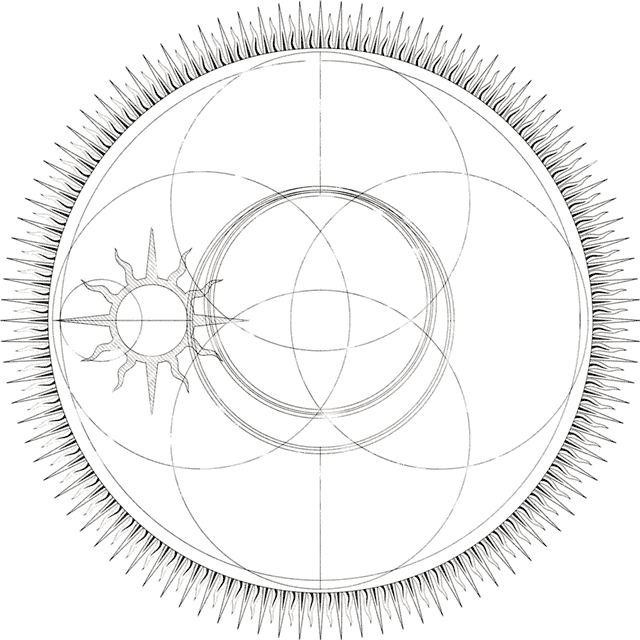Guide to DirectStep™

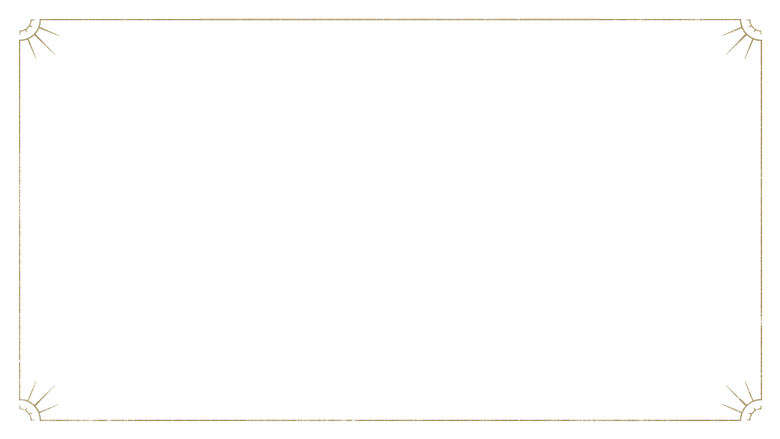
Hail Commanders!
Realms of Ruin has been built to deliver a competitive and easy-to-use RTS experience on gamepads. With the tailor-made DirectStep™ control scheme, players on gamepads can go toe-to-toe with opponents playing with mouse and keyboard.
Whether you are playing Realms of Ruin with a gamepad on a desktop PC or on a console from your sofa, thanks to DirectStep™ you have the same fine control of your forces in battle as you would with a keyboard and mouse.
To help players familiarise themselves with gamepad RTS gameplay and DirectStep™, we’ve created this handy guide to get you started.

The Fundamentals
When you have command of a unit in DirectStep™, you control the move indicator with the left thumbstick. You can drag the move indicator anywhere within a tight circle around your unit. Pressing X on an Xbox gamepad or Square on a PlayStation controller will order the unit to move to where your indicator is placed.
When you issue a move command, your camera will centre on the destination and you can begin lining up another move command from this new location. In this way, you can chain together move orders to direct a unit anywhere you want on the map. Your troops will follow the exact route you set, giving you fine control over their path.
If you place a move order on an enemy unit, then your soldiers will attempt to engage them in combat so long as they remain in sight. Alternatively, by pressing the left trigger, you switch to Attack Move. In this mode, your unit will engage with any enemy they encounter on the path to their destination.
If you ever need to cancel a move order, simply hold the X or Square buttons on the Xbox and PlayStation gamepads respectively.

To select units or Arcane Conduits, you can point in the direction of the target with the left thumbstick and press the A button on the Xbox gamepad and X on the PlayStation controller. You will take control of the nearest of your units or Arcane Conduits in that direction. With this method, you can swiftly jump between your soldiers all over the map.
If you want to select multiple units, then hold the Y button on the Xbox gamepad and Triangle on the PlayStation controller and drag the selection indicator over your soldiers with the left thumbstick. The units you paint over will be selected as a group and will follow your move and attack orders as a collective.
Press down on the D-Pad to swap between units within a group. This allows you to make use of each unit's individual abilities while still being able to command the group's movements and attacks.

Advanced Controls
By clicking the left thumbstick, you switch from DirectStep™ to Reticule mode. In this control scheme, your camera isn’t tied to the unit or a movement waypoint, and you can freely move around the map. If you were in control of a unit, then you may still issue commands to move or attack targets with the X button on the Xbox gamepad and square on the PlayStation controller. Press B or Circle to deselect a unit and select units with the Y or Triangle button.
Whereas in DirectStep™ you have complete control of the path your units take, in Reticule mode, you can command units to a location without needing to plot the route yourself.

You can save groups of selected units as Battalions to make it easier to take command of units around the battlefield quickly. After selecting the units you want to group together with Y, hold A and press Left, Right, or Up on the D-Pad. Doing this assigns that group of units to that D-Pad button. Once created, you can take control of a Battalion simply by pressing the assigned button.
When battles become more complex and you are fighting the enemy on multiple fronts, Battalions are a vital tool for swiftly commanding your troops.

Most units in Realms of Ruin have a unique ability, and some even have multiple powers you can use in battle. You can see the controls to use each unit’s abilities in the bottom left of the screen. When you have a group of units or a battalion selected, you can swap between units within the selection to access their different abilities. Simply press down on the D-Pad to cycle between units within a group.
While the controls for abilities will be different for each unit, the Retreat command is always the same: hold the left trigger and press A on the Xbox gamepad or left trigger and X on the PlayStation controller. If you would like to order the entire selection of units to retreat, hold the left trigger and press either Y on the Xbox gamepad or Triangle on the PlayStation controller.
Warhammer Age of Sigmar: Realms of Ruin is available to play NOW on PC, PlayStation 5 and Xbox Series S|X.